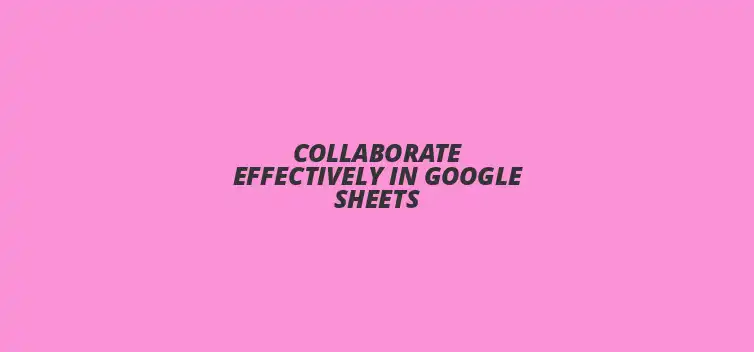
Collaborate Effectively in Google Sheets
Did you know that effective collaboration can boost team productivity by up to 25%? Google Sheets offers powerful features designed to enhance teamwork and streamline workflows. Dive into the following key takeaways to maximize your collaborative efforts and make the most out of Google Sheets!
What You Will Learn
- ? Easily share documents with team members for seamless collaboration.
- ? Utilize real-time editing to enhance productivity and reduce confusion.
- ? Make use of commenting and chatting features for organized discussions.
- ? Track changes and maintain accountability through version history.
- ? Explore add-ons to integrate additional tools that cater to your team's needs.
- ? Gather feedback regularly to evaluate and improve collaborative efforts.
- ? Foster a culture of open communication to enhance team engagement.
- ? Provide training and resources to empower team members for better collaboration.
Understanding Google Sheets Collaboration Features
When it comes to teamwork, Google Sheets is a powerful tool that allows us to work together seamlessly. One of its standout features is the ability to share documents easily, ensuring everyone is on the same page. With just a click of a button, you can invite team members to view or edit your spreadsheet, making collaboration a breeze!
Another key function is the real-time editing capability. This means that everyone can see changes as they happen, which reduces confusion and enhances productivity. Imagine working on a project where you can instantly see your colleague's updates without refreshing the page!
Commenting and Chatting
Google Sheets also includes a handy commenting feature. You can leave notes or ask questions directly on specific cells, which makes it easier for team members to understand the context of your feedback. This way, discussions can happen right where the work is being done, keeping everything organized.
Do you want to take it a step further? Utilize the built-in chat feature! This allows you to have live conversations with your collaborators while you work on the spreadsheet. It’s like having a virtual meeting without leaving the document!
Version History
One of my favorite features is the version history tool. This allows you to see all changes made over time and even revert to previous versions if needed. It’s a great way to track progress and ensure that important data is never lost.
Plus, you can see who made each change, giving you clear accountability within your team. This transparency can help build trust and improve communication among team members.
Using Add-ons for Enhanced Collaboration
Did you know that Google Sheets supports add-ons? These are additional tools that can enhance your collaboration experience. For example, you can integrate project management tools that streamline tasks and updates right within your sheets.
Exploring these add-ons can unlock new functionalities that cater specifically to your team's needs. This flexibility ensures that you can tailor your collaboration process to be as efficient as possible!
Pro Tip
Did you know? Utilizing Google Sheets' conditional formatting can greatly enhance your collaboration efforts. By applying different colors to cells based on specific criteria, team members can quickly identify important data and trends, making it easier to focus on critical tasks during collaboration.
Maximizing Collaboration: Final Thoughts on Google Sheets
Evaluating the Impact of Collaborative Efforts on Productivity
To truly understand how effective our teamwork is, we must first evaluate the impact of our collaborative efforts. Are we completing tasks faster? Are there fewer mistakes? By asking these questions, we can gauge how Google Sheets enhances our productivity.
One great way to measure our collaboration success is by gathering feedback from every team member. This feedback can highlight what’s working well and what can be improved, allowing us to fine-tune our workflows for better results. Remember, regular feedback leads to continuous improvement!
Additionally, it’s beneficial to analyze collaboration metrics, such as the speed of task completion or the number of comments and interactions. Keeping track of these metrics helps us see trends and adjust our strategies for future projects. This way, we can make our teamwork even better!
Gathering Feedback for Continuous Improvement in Team Workflows
Creating an environment where everyone feels comfortable sharing their thoughts is crucial. We can do this by holding regular check-ins or surveys to collect feedback from team members. This practice not only makes everyone feel appreciated but also helps identify any roadblocks that could slow us down.
Moreover, it’s essential to act on the feedback we receive. If team members highlight a specific tool or process that’s not working, we should consider alternative solutions. By listening and adapting, we can continually streamline our workflows and enhance collaboration.
Analyzing Collaboration Metrics for Future Projects
Understanding the data behind our collaboration efforts is key! We can start by setting clear metrics to track, like response times to comments or the frequency of edits made. Analyzing these metrics allows us to pinpoint areas needing attention and helps us develop better strategies for upcoming projects.
Another important aspect is reviewing project outcomes based on our collaborative efforts. By comparing the results of projects where collaboration was strong versus those where it was weak, we can learn valuable lessons. This analysis will guide us in making informed decisions for future projects.
Encouraging a Culture of Collaboration Within Your Team
Promoting Open Communication and Sharing Ideas
To foster a culture of collaboration, we must prioritize open communication. This means encouraging team members to share their ideas and thoughts freely. When everyone feels their input is valued, it leads to a more engaged and productive team.
Creating channels for communication, like group chats or brainstorming sessions, can also help in sharing ideas. These platforms provide opportunities for collaboration that might not happen in regular meetings. The more we communicate, the stronger our teamwork becomes!
Building Trust and Encouraging Team Engagement
Trust is the backbone of effective collaboration. It’s essential to create a safe space where team members feel confident to express their opinions and take risks. By building trust, we encourage everyone to engage more actively in their roles.
Additionally, recognizing and celebrating team achievements fosters a sense of belonging. Whether it's a simple shoutout during a meeting or a team celebration, acknowledging everyone's hard work strengthens relationships. When team members feel appreciated, they are more likely to contribute actively.
Taking the Next Steps Towards Effective Collaboration in Google Sheets
Implementing New Strategies for Enhanced Team Collaboration
As we strive for better collaboration, it’s important to constantly implement new strategies. This could include adopting new tools within Google Sheets or redefining roles based on team strengths. Being open to change can lead to significant improvements in how we work together!
Another strategy is to set aside dedicated time for collaborative projects. By carving out time to focus on teamwork, we can ensure that everyone is on the same page. This approach cultivates a sense of urgency and prioritizes our collaborative efforts.
Empowering Team Members with Training and Resources
To maximize our collaboration, we should provide team members with the necessary training and resources. This might include tutorials on advanced Google Sheets features or workshops on effective collaboration techniques. The more equipped they are, the better they can contribute!
In addition, sharing resources like articles or videos can inspire new ideas and approaches. By encouraging continuous learning, we not only improve individual skills but also strengthen our team as a whole. An informed team is a powerful team!
Call to Action: Start Collaborating Effectively Today
Explore Google Sheets Features to Elevate Your Team's Efficiency
Now is the perfect time to dive into Google Sheets and explore its collaboration features. From creating shared documents to utilizing comments, there are countless tools available to boost our teamwork. Let’s take advantage of these features to enhance our efficiency and productivity!
Engage with Our Resources for Ongoing Learning and Improvement
To support our collaboration journey, engaging with available resources is essential. Whether it's online tutorials, webinars, or articles, there’s always something new to learn. Let’s commit to ongoing improvement and make our teamwork even stronger!
Recap of Key Points
Here is a quick recap of the important points discussed in the article:
- ? Google Sheets allows easy sharing and collaboration among team members.
- ? Real-time editing enhances productivity by showing changes instantly.
- ? Commenting and chat features facilitate organized discussions within the document.
- ? Version history helps track changes and accountability within the team.
- ? Utilizing add-ons can enhance collaboration and streamline workflows.
- ? Gathering feedback and analyzing collaboration metrics leads to continuous improvement.
- ? Promoting open communication and building trust fosters a collaborative culture.
Practical Tips for Effective Collaboration
Here are some practical tips to maximize collaboration using Google Sheets:
- ? Regularly schedule check-ins to gather team feedback.
- ? Analyze collaboration metrics to identify areas for improvement.
- ? Create dedicated communication channels for brainstorming and idea sharing.
- ? Provide training on advanced Google Sheets features to empower team members.
- ? Celebrate team achievements to build trust and engagement.
- ? Explore Google Sheets add-ons to enhance functionality tailored to your team's needs.
FAQs
What are the key collaboration features of Google Sheets?
Google Sheets offers easy document sharing, real-time editing, commenting, chatting, version history, and support for add-ons to enhance collaboration.
How does real-time editing improve teamwork?
Real-time editing allows team members to see changes as they happen, reducing confusion and improving productivity by keeping everyone informed.
Why is version history important?
Version history helps track changes made over time and allows users to revert to previous versions, ensuring accountability and preventing data loss.
What are add-ons and how do they enhance Google Sheets?
Add-ons are additional tools that can be integrated into Google Sheets to enhance functionality, such as project management tools that streamline tasks.
How can feedback improve team collaboration?
Gathering feedback helps identify strengths and areas for improvement in the collaboration process, leading to continuous enhancement of workflows.











Automate Google Sheets with Zapier
Using Heatmaps in Google Sheets
Minimalist Calendar Template in Sheets
Data Analysis with Google Sheets
Analyzing Customer Feedback with Google Sheets