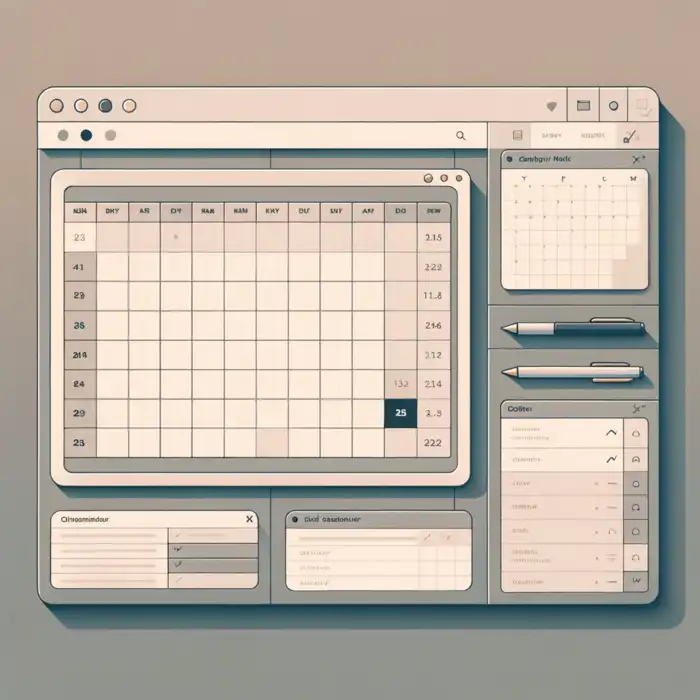
Minimalist Calendar Template in Sheets
Have you ever felt overwhelmed by cluttered calendars that make it hard to focus on what really matters? A minimalist approach to calendar design can transform your scheduling experience, boost your productivity, and streamline your time management. Dive into the world of simplicity with a well-crafted minimalist calendar template in Google Sheets, and discover how it can enhance your daily routine.
What You Will Learn
- Embrace Clarity: A minimalist calendar focuses on essential information, making it easier to prioritize your tasks and commitments.
- Reduce Distractions: The simplicity of a minimalist design helps you concentrate on your schedule without unnecessary clutter.
- Customize Your Style: Minimalist calendars are adaptable, allowing you to personalize them to reflect your individual preferences.
- Enhance Efficiency: Quickly identify important dates and tasks, leading to improved productivity in your daily life.
- Utilize Google Sheets: Take advantage of Google Sheets’ accessibility and collaboration features to create and share your calendar seamlessly.
- Improve User Experience: A well-thought-out design enhances usability, making your calendar intuitive and enjoyable to navigate.
- Master Time Management: Use your calendar strategically to set goals, track progress, and plan for upcoming events effectively.
- Engage with the Community: Share your designs and seek feedback from others to gather fresh ideas and enhance your creativity.
Key Benefits of Minimalist Calendar Designs
Minimalist calendar designs provide a range of advantages for effective organization and time management. Below are the key benefits compared visually.
Clarity
Focus on essential information for better visibility.
Less Distraction
Minimized layout distractions to enhance focus.
Customization
Easily personalize designs to reflect your style.
Efficiency
Quickly identify tasks and dates to boost productivity.
Understanding the Importance of a Minimalist Calendar Template in Google Sheets
Creating a minimalist calendar template in Google Sheets can significantly enhance your time management skills. With a clean and simple design, you can easily track important dates, tasks, and events without the clutter of unnecessary details. By focusing on a minimalist approach, you can maintain your productivity and manage your schedule more effectively. Explore more about creating schedules in Google Sheets to maximize your efficiency.
Moreover, a well-designed calendar serves as a visual reminder of upcoming commitments, helping you to plan ahead. It reduces stress and allows for better organization, which is a core mission of GSheetMasters. Our goal is to empower you by providing resources that streamline your data management and make your life easier!
Benefits of Using Minimalist Calendar Designs
Minimalist calendar designs offer various advantages that can help you stay organized. Here are some key benefits:
- Clarity: The focus on essential information makes it easier to see what matters most.
- Less Distraction: A simple layout helps minimize distractions, allowing you to concentrate on your tasks.
- Customization: Minimalist designs are easy to personalize, allowing for a unique touch that reflects your style.
- Efficiency: Quickly identify dates and tasks, enhancing your overall productivity.
By utilizing these benefits, you can create a calendar that not only looks good but also works better for you. Embracing a minimalist design can truly transform how you approach your scheduling!
Why Google Sheets is an Ideal Tool for Calendar Creation
Google Sheets is one of the best platforms for designing a minimalist calendar. It offers flexibility and functionality that makes it perfect for customization. Here are some reasons why:
- Accessibility: You can access your calendar from any device with internet connectivity, ensuring you're always up-to-date.
- Collaboration: Easily share your calendar with others, allowing for teamwork and group planning. Check out our guide on collaborating in Google Sheets for detailed steps.
- Versatility: Google Sheets allows integration with various add-ons and functions, enhancing your calendar's capabilities.
Using Google Sheets simplifies the entire process of creating your calendar, making it a top choice for many users. It aligns perfectly with our mission at GSheetMasters to help you harness the power of spreadsheets!
Enhancing User Experience (UX) with Minimalist Designs
When designing your minimalist calendar, enhancing the user experience should be a top priority. A well-thought-out design can make it more enjoyable and intuitive to use. Consider these tips:
- Simplicity: Keep your design clean and simple, focusing on functionality over embellishment.
- Logical Layout: Organize your calendar in a way that feels natural and easy to navigate.
- Consistent Styling: Use a consistent font and color scheme to improve readability and aesthetic appeal.
By prioritizing user experience, you can create a calendar that not only looks great but also serves its purpose effectively. A minimalist design leads to a more enjoyable interaction with your calendar, making it a valuable tool in your productivity arsenal!
Interactive Poll: Your Calendar Preferences
We want to know more about how you approach your calendar organization! Which feature do you find most beneficial in a minimalist calendar design?
Recap of Key Steps in Designing Your Minimalist Calendar Template
As we wrap up our guide on designing a minimalist calendar template, it's essential to recognize the benefits that come with a clean and simple layout. A minimalist design not only enhances readability but also reduces distractions, making it easier to focus on what's important. This streamlined approach allows you to efficiently manage your time and tasks within Google Sheets, helping you stay organized and productive!
To summarize, here are some key benefits of using a minimalist design for your calendar template:
- Simplicity: Clean designs make it easier to view and manage appointments.
- Focus: Less clutter means improved concentration on your schedule.
- Customization: Easily adaptable to fit your personal style and needs.
Incorporating these principles can transform how you plan and organize your time. As a Google Sheets expert, I find that many users appreciate the impact of a minimalist design in maintaining clarity and enhancing productivity!
The Role of Digital Organization in Time Management
Digital organization plays a crucial role in effective time management. With a well-structured calendar in Google Sheets, you can keep track of important dates, appointments, and deadlines without feeling overwhelmed. The ability to customize your calendar further allows you to prioritize tasks and allocate your time wisely.
Here are some effective strategies for utilizing your minimalist calendar to improve time management:
- Set clear goals: Use your calendar to outline daily, weekly, and monthly objectives.
- Track progress: Regularly update your calendar to reflect completed tasks.
- Plan ahead: Schedule upcoming events and deadlines to avoid last-minute stress.
By embracing digital organization, you can better balance your personal and professional life. Remember, the right tools, like Google Sheets, can help you create that balance!
Encouragement to Start Creating with Google Sheets
Now that you have a solid understanding of how to design your minimalist calendar template, it's time to put your knowledge into action! I encourage you to take the first step and start creating your own calendar in Google Sheets. You can experiment with the layouts and designs mentioned earlier to find what works best for you. Don’t be afraid to get creative!
Here are some next steps to guide you on this exciting journey:
- Start designing: Open Google Sheets and create a new document. Begin by setting up your calendar layout!
- Use templates: Explore existing templates for inspiration and adaptation.
- Share your work: Don’t hesitate to seek feedback from colleagues or friends.
Engaging with the Community for Feedback and Ideas
Engaging with a community can elevate your creativity and provide fresh ideas. I suggest reaching out to forums or social media groups focused on Google Sheets. You can share your calendar design and get constructive feedback from others who are also passionate about spreadsheet mastery!
Here’s how to connect with the community effectively:
- Join forums: Participate in discussions on platforms like Reddit or Google Groups.
- Attend webinars: Look for workshops focused on productivity and Google Sheets.
- Follow experts: Connect with Google Sheets influencers for tips and inspiration.
Utilizing Collaborative Tools to Enhance Calendar Sharing
Collaboration is key to maximizing the effectiveness of your calendar! Google Sheets offers fantastic features for sharing your calendar with others, allowing team members to stay in sync. You can collaborate in real-time, making it easy to update tasks and appointments together.
To enhance your calendar sharing, consider these tips:
- Share access: Give others view or edit access to your calendar as needed.
- Use comments: Encourage team discussions by utilizing the comment feature in Google Sheets.
- Sync with other tools: Explore integrations with Google Calendar or task management apps for a seamless experience.
By leveraging these collaborative tools, you can create a calendar that not only serves you but also enhances teamwork and communication! Together, let's master Google Sheets and optimize our productivity!
Recap of Key Points
Here is a quick recap of the important points discussed in the article:
- Minimalist Design Benefits: Emphasizes clarity, reduces distractions, allows for customization, and increases efficiency in managing your schedule.
- Google Sheets Advantages: Offers accessibility, collaboration features, and versatility for creating and managing your calendar effectively.
- User Experience Focus: Prioritize simplicity, logical layout, and consistent styling to enhance usability and interaction with your calendar.
- Time Management Strategies: Use your calendar to set clear goals, track progress, and plan ahead to maintain balance in personal and professional life.
- Engagement and Collaboration: Connect with communities for feedback, share your designs, and utilize collaborative tools in Google Sheets for effective teamwork.
Frequently Asked Questions (FAQs)
- What are the benefits of using a minimalist calendar design? Minimalist calendar designs emphasize clarity, reduce distractions, and allow for personalization, which can enhance productivity and organization.
- Why is Google Sheets a good tool for creating calendars? Google Sheets offers accessibility from any device, collaboration features for sharing with others, and versatility with its add-ons and functions.
- How can I enhance the user experience of my calendar? Focus on simplicity, maintain a logical layout, and use consistent styling to improve the usability and aesthetic appeal of your calendar.
- What strategies can I use to manage my time effectively with a calendar? Set clear goals, track your progress regularly, and plan ahead to avoid last-minute stresses.











Client Meeting Google Sheets Template
Mastering VLOOKUP in Google Sheets
Track Performance with Google Sheets
Effective Ways to Manage Datasets
Essential Google Sheets Add-ons for Businesses