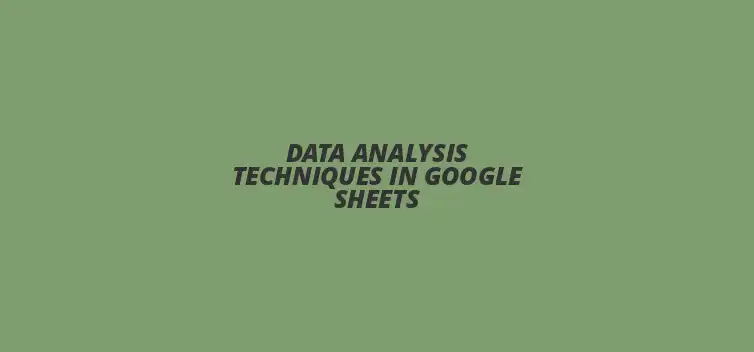
Data Analysis Techniques in Google Sheets
Data analysis is increasingly becoming a crucial skill in today's data-driven world. With tools like Google Sheets, anyone can unlock valuable insights hidden within their data. This article explores advanced data analysis techniques in Google Sheets, showcasing how they can enhance decision-making, save time, and improve overall efficiency. Here's what you can take away from it!
What You Will Learn
- ? Data analysis is essential for informed decision-making, allowing businesses and individuals to base choices on solid evidence.
- ? Google Sheets offers user-friendly features for data analysis, including real-time collaboration and powerful visualization tools.
- ? Advanced techniques such as pivot tables and conditional formatting help simplify complex data and highlight key trends.
- ? Automation in data analysis saves time and improves efficiency, allowing more focus on critical tasks.
- ? Integrating Google Sheets with other tools like Google Data Studio enhances data visualization and storytelling capabilities.
- ? Continuous learning and community engagement can significantly enhance your data analysis skills and keep you updated on emerging trends.
- ? Hands-on practice with features like array formulas and data validation can lead to more accurate and trustworthy analysis.
Unleashing the Power of Advanced Data Analysis Techniques in Google Sheets
Understanding the Importance of Advanced Data Analysis
Why Data Analysis Matters for Businesses and Individuals
Data analysis is like a treasure map for businesses and individuals. It helps us find valuable insights hidden within numbers, guiding decisions that can shape success. Whether you're a small business owner or a student, understanding data can lead to better choices and smarter strategies!
The Role of Google Sheets in Data Analysis
Google Sheets acts as a powerful ally in the realm of data analysis. It's user-friendly, accessible, and packed with features that make analyzing data a breeze. Plus, you can collaborate in real-time, making teamwork more effective than ever!
Exploring Key Features of Google Sheets for Data Analysis
Data Visualization Tools: Charts and Graphs
One of the coolest things about Google Sheets is its ability to create stunning charts and graphs. These visual tools help turn complex data into easy-to-understand pictures. With just a few clicks, you can illustrate trends and patterns that might be hard to see in raw numbers!
Utilizing Functions and Formulas for Enhanced Data Insights
Functions and formulas are the backbone of Google Sheets. They allow you to perform calculations, analyze data, and uncover insights without breaking a sweat. Imagine being able to automatically sum up sales or calculate averages with just a simple formula!
The Benefits of Advanced Data Analysis Techniques
Improved Decision-Making with Data-Driven Insights
When we analyze data, we gain powerful insights that can improve our decision-making process. Instead of relying on gut feelings, we can base our choices on solid evidence. This shift to data-driven decisions can lead to better outcomes and more successful projects!
Time-Saving Strategies through Automation
Advanced data analysis techniques can save you a ton of time! By automating repetitive tasks, like data entry or report generation, you free up time for more important activities. Imagine what you could achieve with all those extra hours!
Diving into Advanced Data Analysis Techniques
Pivot Tables: Transforming Raw Data into Meaningful Insights
Pivot tables are a game-changer when it comes to data analysis! They allow you to easily summarize and analyze large datasets, making it simple to uncover trends. With just a few clicks, you can turn mountains of data into clear, actionable insights!
Conditional Formatting for Quick Data Interpretation
Conditional formatting is like giving your data a highlighter! It visually emphasizes important data points, making it easier to spot trends or outliers. You can quickly see what matters most in your data without sifting through rows and rows of numbers!
Using Array Formulas for Complex Calculations
Array formulas take your calculations to the next level. They allow you to perform multiple calculations at once, saving you time and effort. With these powerful tools, you can tackle complex problems with ease!
Data Validation Techniques to Maintain Data Integrity
Maintaining data integrity is crucial, and Google Sheets makes it easy with data validation techniques. You can set rules that ensure only the right type of information is entered, preventing errors before they happen. This way, your analysis remains accurate and trustworthy!
Real-World Applications of Advanced Data Analysis in Google Sheets
Case Study: Sales Data Analysis for Enhanced Forecasting
Imagine being able to forecast sales trends with confidence! By applying advanced data analysis techniques in Google Sheets, businesses can analyze past sales data to predict future performance. This kind of insight can significantly improve planning and strategy!
Social Media Metrics Analysis for Effective Marketing Strategies
Analyzing social media metrics can help businesses understand their audience better. With Google Sheets, you can track engagement, followers, and other key metrics to refine your marketing strategies. This analysis can lead to more effective campaigns and greater ROI!
Pro Tip
Did you know? Leveraging Google Sheets' QUERY function can significantly enhance your data analysis capabilities. This powerful function allows you to perform SQL-like queries on your data, enabling you to filter, sort, and manipulate datasets effortlessly. By mastering the QUERY function, you can unlock deeper insights and streamline your data analysis process!
Maximizing Your Data Analysis Capabilities with Google Sheets
Integrating Google Sheets with Other Tools for Enhanced Analysis
Connecting Google Sheets with Google Data Studio for Advanced Visualization
One of the best ways to take your data analysis to the next level is by integrating Google Sheets with Google Data Studio. This connection allows you to create eye-catching visuals and dashboards that make your data stories compelling. By pulling data directly from Sheets, you can easily build reports that are not only interactive but also provide deeper insights into your data trends.
Utilizing Add-ons to Expand Your Data Analysis Toolkit
Google Sheets offers a variety of add-ons that can enhance your data analysis experience. With these tools, you can automate tasks, perform statistical analyses, or even visualize your data in unique ways. Some popular add-ons include Supermetrics for marketing data and Power Tools for data cleanup.
Staying Updated with the Latest Trends in Data Analysis
Emerging Techniques and Tools to Watch in 2024
The world of data analysis is ever-evolving, with new techniques and tools emerging regularly. In 2024, keep an eye on trends like AI-driven analytics and real-time data processing. These advancements can dramatically improve the way you analyze and interpret data in Google Sheets.
The Importance of Continuous Learning in Data Analysis
Continuous learning is essential for staying relevant in the field of data analysis. As new tools and techniques emerge, expanding your knowledge can significantly enhance your analytical skills. Consider joining webinars or online courses to keep up with the latest in data analysis and Google Sheets functionalities!
Empowering Yourself with Advanced Data Analysis Skills
Resources and Tutorials for Mastering Google Sheets Techniques
If you're eager to become a Google Sheets pro, numerous resources are available to help you master advanced data analysis techniques. Websites like YouTube offer countless tutorials, while platforms like Coursera and Udemy provide structured courses. These resources can guide you step-by-step through complex functionalities and best practices!
Building a Community Around Data Analysis for Shared Learning
Joining a community focused on data analysis can be incredibly beneficial. You can share insights, ask questions, and collaborate with others who share your interests. Online forums, local meetups, or social media groups dedicated to Google Sheets can serve as great platforms for exchanging knowledge and experiences.
Encouraging Action and Implementation of Advanced Techniques
Steps to Get Started with Advanced Data Analysis in Google Sheets
Ready to dive into advanced data analysis? Start by identifying the key techniques you want to learn, such as pivot tables or conditional formatting. Next, practice using these features in real-world scenarios to reinforce your understanding. Before you know it, you will feel confident using Google Sheets for all your data analysis needs!
Final Thoughts on Leveraging Google Sheets for Data Mastery
Embracing advanced data analysis techniques in Google Sheets can transform the way you understand and utilize your data. By integrating various tools, staying updated on trends, and connecting with a community, you will not only enhance your skills but also unlock the full potential of your data. So, gear up and start maximizing your data analysis capabilities today!
Recap of Key Points
Here is a quick recap of the important points discussed in the article:
- ? Data analysis is crucial for informed decision-making, benefiting both businesses and individuals.
- ? Google Sheets provides user-friendly tools for effective data visualization, including charts and graphs.
- ? Advanced techniques such as pivot tables and conditional formatting enhance data interpretation and analysis.
- ? Integrating Google Sheets with tools like Google Data Studio can elevate your data analysis capabilities.
- ? Continuous learning and community engagement are vital for mastering advanced data analysis skills.
Practical Tips for Effective Data Analysis in Google Sheets
- ? Utilize functions and formulas to automate calculations and streamline your analysis.
- ? Explore Google Sheets add-ons to enhance your data analysis toolkit.
- ? Regularly update your skills by participating in online courses or webinars focused on Google Sheets.
- ? Start small by implementing one new technique at a time to build confidence and proficiency.
- ? Join online forums or local meetups to exchange knowledge and experiences with fellow data enthusiasts.
FAQs about Advanced Data Analysis in Google Sheets
What are the benefits of using Google Sheets for data analysis?
Google Sheets offers user-friendly features for data visualization, real-time collaboration, and powerful functions that simplify data analysis tasks.
How can pivot tables enhance data analysis in Google Sheets?
Pivot tables allow users to summarize and analyze large datasets easily, uncovering trends and insights without extensive manual calculations.
What is conditional formatting, and how is it useful?
Conditional formatting visually highlights important data points, making it easier to identify trends or outliers at a glance.
How can automation improve efficiency in data analysis?
Automation helps eliminate repetitive tasks such as data entry or report generation, allowing users to focus on more strategic analysis.
Why is continuous learning important for data analysts?
Continuous learning helps analysts stay updated on new tools and techniques, enhancing their skills and enabling them to adapt to industry changes.











Organize Your Wedding Guest List
Simple Invoice Templates for Google Sheets
Using Heatmaps in Google Sheets
Social Media Content Calendar Template
Google Sheets for Project Management