Versatility
Used for budgeting, scheduling, and more.
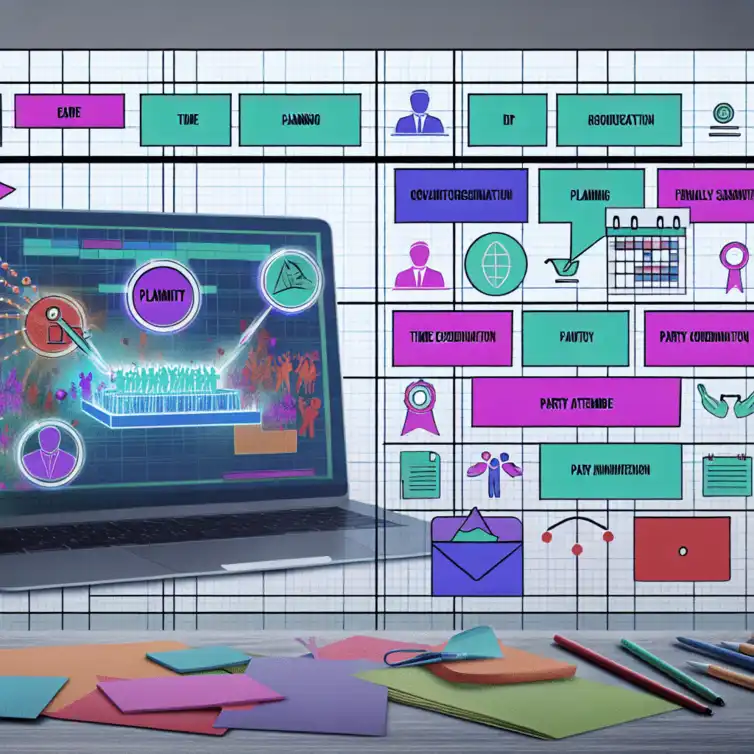
Have you ever considered how much smoother your event planning could be with the right tools? Google Sheets is more than just a spreadsheet; it’s a powerful ally for event managers looking to streamline their processes and enhance collaboration.
When it comes to planning events, having the right tools is essential. Google Sheets serves as a versatile platform that helps us organize, manage, and analyze everything related to events. From tracking budgets to maintaining guest lists, this spreadsheet tool makes it easier for event planners to keep all information in one place.
Moreover, Google Sheets is collaborative, allowing multiple users to access and update information in real-time. This feature is particularly useful when coordinating with a team, as everyone can contribute to the planning process. With the ability to share files and set permissions, it keeps everyone aligned and informed, making event management significantly smoother.
Google Sheets is not just a data entry tool; it's a robust system for event management. By using Sheets, we can create structured lists, set deadlines, and track progress. Whether you're planning a small gathering or a large conference, using Google Sheets can help streamline many aspects of the process. You can enhance planning efficiency by exploring resources on event planning with Google Sheets.
Some of the primary functions include:
While Google Sheets is powerful on its own, add-ons take its capabilities to the next level. These add-ons offer specialized features that can enhance productivity and streamline workflows. By integrating these tools into Google Sheets, we can automate repetitive tasks and focus more on creative aspects of planning. This is where you can learn more about how Google Sheets add-ons can transform your workflows.
Some key advantages of using add-ons include:
With the right add-ons, Google Sheets can become an even more powerful tool for event planners. These add-ons cater to different needs, whether you require scheduling assistance or budget management. In this section, we will explore some of the most popular and useful add-ons tailored specifically for event management.
Identifying the best add-ons can significantly improve your event planning experience. Here are some of the top Google Sheets add-ons that I recommend:
One of the standout add-ons is Sheets2GCal, which allows users to sync events directly from Google Sheets to Google Calendar. This integration simplifies scheduling and ensures that all important dates are accurately captured in one place.
Setting up Sheets2GCal is straightforward, and once configured, it saves a lot of time. This tool is particularly useful for event planners who need to coordinate multiple schedules and keep track of various deadlines.
To get started with Sheets2GCal, follow these simple steps:
This integration not only saves time but also reduces the chances of scheduling conflicts!
Another essential tool for enhancing event planning is Zapier. This platform allows you to automate tasks between Google Sheets and other applications without needing to code. By linking different workflows, Zapier can minimize repetitive actions and improve efficiency.
For example, you can set up a Zap that automatically adds new RSVP data from Google Forms into your Google Sheets, eliminating the need for manual data entry. This seamless connection keeps everything organized and up-to-date.
Integrating Google Sheets with other event management tools can further enhance your planning capabilities. Applications like Eventbrite, Trello, and Asana all work well with Sheets, providing a comprehensive solution for tracking tasks, guest lists, and budgets.
Benefits of these integrations include:
Google Sheets offers various event planning templates that can save you time and effort. These templates are designed to cover essential aspects of event planning, from budgeting to timelines.
Some popular templates include:
Utilizing these templates can provide a solid foundation for your planning process, making it easier to customize and adapt to your specific needs.
Managing attendance is a crucial part of event planning. Tools like Google Forms, RSVPify, and Eventbrite can help streamline the registration process. These tools allow you to create custom forms for collecting RSVPs and monitoring guest lists efficiently.
By integrating these tools with Google Sheets, you can easily track responses, dietary preferences, and other important details. This ensures that you're well-prepared for your event and can provide a great experience for your guests!
This visual represents the key benefits of using Google Sheets add-ons in event planning, highlighting their importance in enhancing organization and efficiency.
Used for budgeting, scheduling, and more.
Enhance functionality and automate tasks.
Save time and provide a clear structure.
Sync with tools like Google Calendar and Eventbrite.
Track data to measure engagement and success.
Did you know? To maximize the effectiveness of Google Sheets add-ons, regularly review and update your add-on list. Some add-ons frequently release new features that can significantly enhance your workflow. Staying updated ensures you leverage the latest tools and capabilities for your event planning.
As we wrap up, it’s important to recognize the incredible advantages that Google Sheets add-ons bring to the table for event planning. From improving organization to enhancing collaboration, these tools can truly transform how we manage events. By effectively utilizing these add-ons, we can save time and reduce stress, allowing us to focus on what really matters: creating memorable experiences!
Among the key benefits are the seamless integration of tools, the automation of repetitive tasks, and the ease of data management. Google Sheets serves as a centralized hub for our event details, making it easy to share updates with our team and keep everything on track. By leveraging add-ons, we can also enhance reporting and analytics, ensuring that we measure our success effectively.
Let’s summarize the essential points that can help us in effective event management:
By keeping these takeaways in mind, we can navigate the complexities of event planning with greater ease and professionalism. Whether we’re organizing a small gathering or a large conference, the right tools can elevate our planning process.
Now that we’ve explored the benefits and features, it’s time to take action! I encourage you to dive into Google Sheets and start exploring the available add-ons that can make your event planning smoother and more efficient. Don’t wait for the next big event; start integrating these tools now!
Here’s how you can get started:
With a bit of effort, you can unlock a new level of efficiency in your event planning. Let’s transform our events into unforgettable experiences together!
Here is a quick recap of the important points discussed in the article:
Google Sheets offers versatility, real-time collaboration, enhanced functionality through add-ons, useful templates, and integration with other tools, making it an ideal platform for managing events.
Add-ons enhance Google Sheets' capabilities by automating repetitive tasks, improving data handling, and facilitating better communication among team members.
Key add-ons include Event Tracker, Mail Merge, and Sheets2GCal, which help manage event details, automate invitations, and sync schedules with Google Calendar.
Templates provide ready-made structures for budgeting, guest lists, and timelines, saving time and ensuring consistency in your planning process.
Integrating Google Sheets with applications like Google Calendar and Eventbrite allows for real-time updates, centralized communication, and streamlined logistics, enhancing overall organization.
Dynamic Dropdown Lists in Google Sheets

Have you ever found yourself overwhelmed by the amount of data you need to manage? Dynamic dropdown
Minimalist Calendar Template in Sheets

Have you ever felt overwhelmed by cluttered calendars that make it hard to focus on what really matt
Competitive Analysis with Google Sheets

In a competitive landscape, the key to thriving lies in understanding your rivals. The insights you
Create Your Travel Itinerary Template
Google Sheets Functions for Finance
Mastering Logical Functions in Sheets
Essential Google Sheets Formatting Tips
Simple Google Sheets Inventory Template