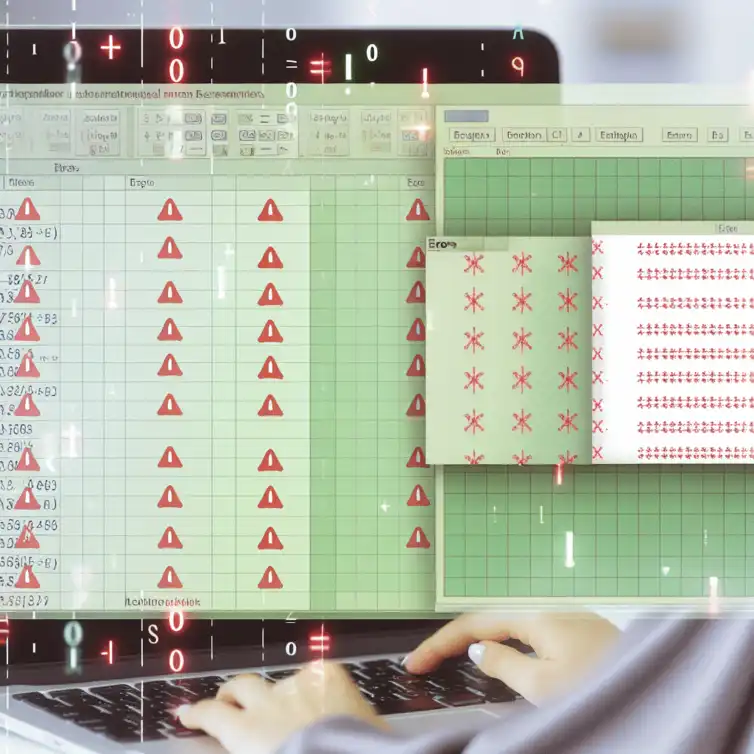
Managing Errors in Google Sheets
Effective error handling in Google Sheets isn’t just a skill; it’s a necessity for anyone who wants to maintain accurate and reliable data. A surprising fact: even a single formula error can cause a chain reaction, leading to cascading inaccuracies throughout your entire spreadsheet. This guide will arm you with the essential strategies to manage these errors effectively.
What You Will Learn
- The significance of proactive error handling in maintaining data integrity and enhancing collaboration.
- How formula errors can disrupt not only individual calculations but also affect related data, leading to inaccurate analyses.
- Advanced strategies for error management tailored to specific industries, such as finance and education.
- The utility of advanced functions like VLOOKUP, HLOOKUP, and INDEX in preventing and managing errors effectively.
- Best practices for identifying and managing circular references to safeguard your workflows.
- Ways to integrate Google Sheets with other productivity tools to streamline error detection and management.
- The importance of continuous learning and engaging with community resources for enhancing your spreadsheet skills.
How to Handle Errors in Google Sheets Formulas: A Comprehensive Guide
When working with Google Sheets, errors in formulas can be frustrating and time-consuming. However, understanding how to handle these errors effectively is crucial for maintaining accurate data. In this guide, I will explore various methods to manage errors in your formulas, ensuring your spreadsheets work seamlessly.
Errors can pop up unexpectedly, disrupting your workflow and leading to incorrect conclusions. Therefore, it's essential to recognize the importance of not only fixing these errors but also preventing them from occurring in the first place. By the end of this guide, you’ll be well-equipped to tackle errors head-on!
Recognizing the Importance of Error Handling in Formula Management
Managing errors is more than just fixing mistakes; it’s about maintaining the integrity of your data. Proper error handling can significantly improve the accuracy of calculations and analyses in your Google Sheets. When you take the time to implement effective error management strategies, you pave the way for reliable results!
Moreover, error handling allows for more efficient collaboration with others who may be relying on your data. If they encounter errors, it can lead to confusion and mistrust in your work. By ensuring your formulas are robust and error-free, you enhance your credibility and foster a better working environment. Additionally, you can explore insights on collaborating effectively with Google Sheets.
Understanding the Impact of Formula Errors on Data Accuracy
Formula errors can have a cascading effect on your data accuracy. When a formula is incorrect, it may not only affect a single cell but can also lead to miscalculations in related cells and formulas. This ripple effect can mislead analysis and decision-making processes.
Some common impacts include:
- Inaccurate reports and metrics
- Misleading visualizations and graphs
- Loss of time and resources correcting errors
If left unaddressed, these errors can undermine your entire spreadsheet's purpose, making it vital to address and resolve them swiftly. Getting a handle on these errors early on can save you from future headaches!
Why Effective Error Handling is Essential for Google Sheets Users
For anyone using Google Sheets, effective error handling is a key skill. It not only improves the quality of your work but also enhances your overall productivity. By learning how to manage errors, you’ll spend less time fixing issues and more time analyzing and utilizing your data. Furthermore, consider looking into error handling tips specifically for Google Sheets.
Additionally, effective error management cultivates confidence in your spreadsheet skills. As you become more adept at identifying and resolving errors, you may find yourself taking on more complex projects. The satisfaction of mastering your tools is incredibly rewarding!
Key Insights on Error Handling in Google Sheets
This visual representation summarizes the important aspects of error management in Google Sheets, focusing on the impact, strategies, and best practices discussed in the article.











Protecting Your Google Sheets Data
Boost SEO Tracking with Add-Ons
Essential Google Sheets Shortcuts
Mastering Data Validation in Sheets
Simple Invoice Templates for Google Sheets