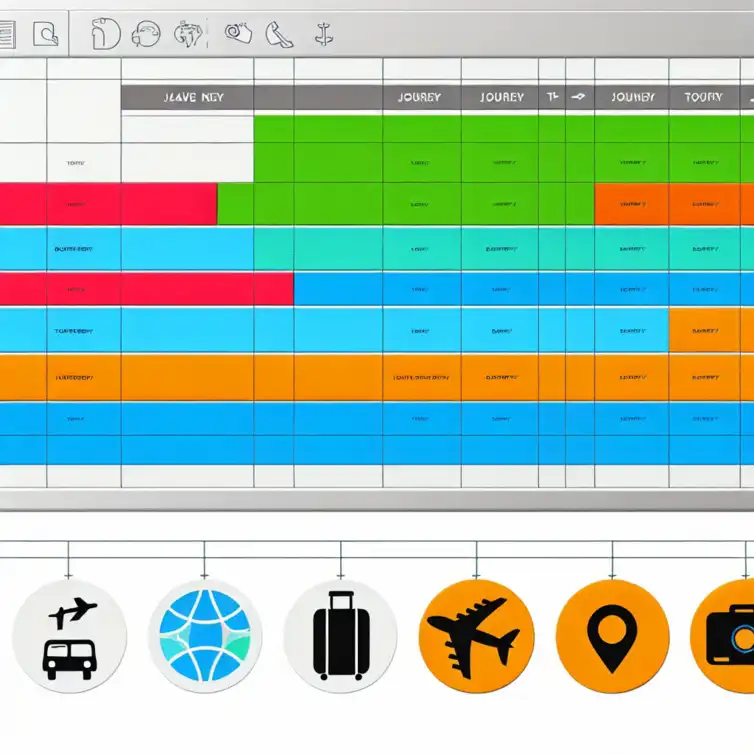
Simple Google Sheets Itinerary Template
In today's fast-paced world, planning a trip can feel daunting. What if there was a way to simplify this process and make your travel planning more enjoyable? With a Google Sheets travel itinerary template, you can do just that! Dive in to discover the essential benefits and features that make this tool a must-have for every traveler.
What You Will Learn
- Google Sheets allows for easy access and updates from any device, making your travel details always available.
- The customizable nature of a travel itinerary template lets you tailor it to fit your specific trip requirements.
- Collaborative features enable sharing your itinerary with friends or family, ensuring everyone can contribute to the planning.
- Key features like Google Maps integration and expense tracking streamline the travel planning process.
- Google Sheets is free, eliminating extra costs while providing all necessary tools for effective travel planning.
- Automation tools help save time by quickly plotting locations and updating information without manual entry.
- Maintaining a travel budget and expense tracker helps keep financial aspects in check for a worry-free trip.
- Effective collaboration during group trips fosters teamwork and ensures everyone is informed and engaged.
Understanding the Benefits of a Google Sheets Travel Itinerary Template
Planning a trip can be exciting yet overwhelming, and using a Google Sheets travel itinerary template can really simplify the process. It allows you to organize all your travel details in one place, making it easy to access and update. With its flexibility and various features, Google Sheets has become a popular choice for travelers looking to streamline their planning. Additionally, you can explore more about Google Sheets basics to enhance your understanding of this tool.
One of the best parts about using a travel itinerary template is that it can be customized to fit your specific needs. Whether you're planning a solo adventure or a family vacation, you can tailor it to include all the necessary information. This level of personalization makes travel planning more efficient and enjoyable!
Why Choose Google Sheets for Travel Planning?
When it comes to travel planning, Google Sheets offers numerous advantages that set it apart from other tools. One major benefit is its accessibility; you can access your itinerary from any device with internet connectivity. This means whether you're at home or on the go, your travel details are always within reach! Moreover, the collaborative features found in collaborating with Google Sheets make it easy to keep everyone informed.
Another reason to choose Google Sheets is its collaborative capabilities. You can easily share your itinerary with friends or family members, allowing everyone to contribute ideas and suggestions. This collaborative approach helps ensure no detail is overlooked, making your trip even more memorable.
Advantages of Customizable Travel Itineraries
Creating a customized travel itinerary means you can include exactly what you want. You can add sections for daily activities, important contact information, or even your personal notes. This flexibility allows you to stay organized and ensures you won’t miss any important details during your trip!
- Personalized travel activities
- Specific contact details for vendors
- Notes on places to visit
Furthermore, having a customizable itinerary means you can adjust it as needed. Just a quick edit can help you adapt to changes, making your Google Sheets template truly dynamic and user-friendly!
Cost-Effectiveness of Google Sheets
One of the greatest benefits of using Google Sheets is that it's completely free! You can create, edit, and share your travel itinerary without worrying about hidden costs. This makes it an excellent choice for budget-conscious travelers who want to keep expenses low while still having all the necessary tools.
Plus, since Google Sheets is an online tool, there are no additional software purchases or subscriptions required. You can save your money for more exciting travel experiences instead!
Key Features of a Google Sheets Travel Itinerary Template
Google Sheets not only makes travel planning simple, but it also provides several key features that enhance the overall experience. From integrating maps to tracking expenses, it's packed with tools that help you stay organized and informed. Let’s take a closer look at some of these fantastic features!
- Integrating Google Maps for Easy Navigation
- Utilizing Automation for Location Plotting
- Incorporating Flight Information and Accommodation Details
- Creating a Travel Budget and Expense Tracker
These features collectively create a comprehensive travel planning toolkit that lets you focus on enjoying your trip while keeping everything organized!
Integrating Google Maps for Easy Navigation
By integrating Google Maps into your travel itinerary, you can easily visualize your route and plan your travel times. This feature helps you avoid getting lost and lets you explore your destination more effectively. Just imagine clicking on a link in your itinerary and instantly seeing where you need to go!
Not only does this save time, but it also adds an extra layer of convenience to your travel planning.
Utilizing Automation for Location Plotting
With Google Sheets, you can automate the process of plotting locations. This means you can quickly input addresses and have them displayed on your itinerary without manual entry for each point. Automation can save a significant amount of time, allowing you to focus on other aspects of your trip!
By taking advantage of these automation tools, you can create a polished and professional itinerary that impresses your travel companions!
Incorporating Flight Information and Accommodation Details
Having all your important flight and accommodation details in one place is essential for smooth travel. Google Sheets allows you to include specific flight numbers, check-in times, and booking confirmations for easy reference. This way, you can stay on top of your schedule without scrambling for information.
Additionally, including accommodation details helps you keep track of your check-in and check-out times, ensuring a hassle-free travel experience.
Creating a Travel Budget and Expense Tracker
Keeping your travel expenses in check is crucial for any trip. Google Sheets allows you to create a budget and track your expenses in real time. You can set budget limits for various categories such as meals, activities, and transportation, making it easier to stick to your plan!
- Budget for accommodations
- Meals and dining expenses
- Activities and entertainment costs
This feature not only helps you manage your money but also ensures you have enough left over for those spontaneous adventures!
Key Features and Benefits of Using Google Sheets for Travel Planning
This visual representation highlights the key features and benefits of using Google Sheets to create a travel itinerary, showcasing customization, automation, collaboration, and accessibility.
Customization
You can modify your template to suit your specific needs, making it unique to your travel style.
Automation
Automate repetitive tasks, such as updating flight information, to save time and reduce hassle.
Collaboration
Easily invite others to edit or view your itinerary, ensuring everyone can contribute to the planning.
Accessibility
Access your document from anywhere at any time, making travel planning convenient and flexible.
Pro Tip
To enhance your travel itinerary experience, consider color-coding different activities and sections. For example, use one color for leisure activities, another for travel times, and a third for accommodation details. This visual aid will help you quickly identify and differentiate various elements of your trip at a glance!
Summarizing Key Points for Effective Travel Planning
As we wrap up our journey through creating a Google Sheets travel itinerary, it’s essential to highlight the significant features and benefits that make this tool invaluable for your travel planning. Google Sheets offers a blend of customization and automation options, allowing you to tailor your itinerary to fit your unique travel style. You can create organized, dynamic documents that enhance your travel experience!
One of the standout benefits of using Google Sheets is the ability to collaborate with others. This is especially important for group trips, where coordinating plans can be a challenge. By involving friends or family in the planning process, everyone can contribute ideas and adjust the itinerary as needed!
Recap of Features and Benefits of Using Google Sheets
To sum it up, here are the key features that make Google Sheets perfect for travel planning:
- Customization: You can modify your template to suit your specific needs.
- Automation: Automate repetitive tasks like updating flight information.
- Collaboration: Easily invite others to edit or view your itinerary.
- Accessibility: Access your document from anywhere at any time.
These features not only simplify the planning process but also make it more enjoyable. When you can easily share and adjust your itinerary, it reduces stress and increases the chances of a memorable trip!
Importance of Collaboration for Group Trips
For group trips, collaboration is key! Google Sheets allows multiple users to work on the same document, making planning seamless. Here are some ways to effectively collaborate:
- Invite friends: Share the document link with those you're traveling with.
- Utilize comments: Leave suggestions or questions for others to address.
- Assign tasks: Designate who is responsible for different aspects of the trip.
This collaborative feature not only fosters teamwork but also ensures that everyone is on the same page, ultimately leading to a more organized travel experience.
Encouraging Readers to Create Their Travel Itinerary
I truly encourage you to take the plunge and create your travel itinerary using Google Sheets! It’s a fantastic way to keep everything organized and accessible. Plus, you have the freedom to adjust and update as necessary to fit your travel needs!
As you create your itinerary, I’d love to hear about your experiences! Sharing your thoughts can inspire others to embark on their own travel adventures. Don’t hesitate to share how Google Sheets has enhanced your planning process!
Inviting Readers to Share Their Experiences
Sharing your stories can create a community of travelers eager to learn from one another. Whether it’s a tip that made your trip smoother or a unique feature of your itinerary, your input is valuable! Think about posting your experiences on social media or travel forums to connect with fellow explorers.
Providing Links to Additional Resources and Templates
If you’re looking for more inspiration, check out additional resources and templates available online. These can provide a solid starting point for your own itinerary. Here are some suggestions:
By exploring these templates, you'll find new ideas and features that you can incorporate into your own travel planning!
Highlighting Travel Planning Tips for a Successful Trip
Finally, here are some quick tips to keep in mind for a successful trip:
- Stay flexible: Always have a backup plan in case things change.
- Check your itinerary: Review your document regularly for updates.
- Communicate: Keep in touch with your travel companions for any changes.
By following these tips, you'll be well on your way to enjoying a stress-free adventure, making the most out of your travel itinerary experience!
Recap of Key Points
Here is a quick recap of the important points discussed in the article:
- Customization: Modify your travel itinerary template to suit your specific needs for a personalized experience.
- Accessibility: Access your itinerary from any device with internet connectivity, ensuring you have your travel details on hand at all times.
- Collaboration: Easily share your itinerary with friends and family, allowing for input and contributions from everyone involved in the trip.
- Automation: Utilize automation features in Google Sheets to streamline tasks such as updating flight information and plotting locations.
- Cost-Effectiveness: Benefit from a free tool that eliminates the need for additional software purchases, allowing you to allocate your budget towards your travel experiences.
- Key Features: Take advantage of helpful features including Google Maps integration, expense tracking, and itinerary organization for an enhanced planning experience.
Frequently Asked Questions (FAQs)
- What is a Google Sheets travel itinerary template?
A Google Sheets travel itinerary template is a customizable document designed to help travelers organize their trip details, including activities, accommodations, and transportation in one accessible location.
- How does Google Sheets enhance travel planning?
Google Sheets offers accessibility from any device, collaborative features, automation tools, and is cost-effective, making it a comprehensive tool for effective travel planning.
- Can I collaborate with others using Google Sheets?
Yes! Google Sheets allows you to share your itinerary with friends or family, enabling them to contribute ideas and changes to the plan.
- Is Google Sheets free to use?
Yes, Google Sheets is a free tool that allows users to create, edit, and share documents without any hidden costs.
- What features can I use in a Google Sheets travel itinerary?
Features include Google Maps integration, budget and expense tracking, automation for location plotting, and sections for organizing flight and accommodation details.











Google Sheets Shortcuts for Efficiency
Google Sheets Error Handling Tips
Essential Google Sheets Functions to Know
Protecting Your Google Sheets Data
Mastering Google Sheets Matrix Functions