Google Sheets
- Cost: Free or low-cost
- Ease of Use: Easy to learn
- Customization: Highly customizable
- Collaboration: Real-time collaboration
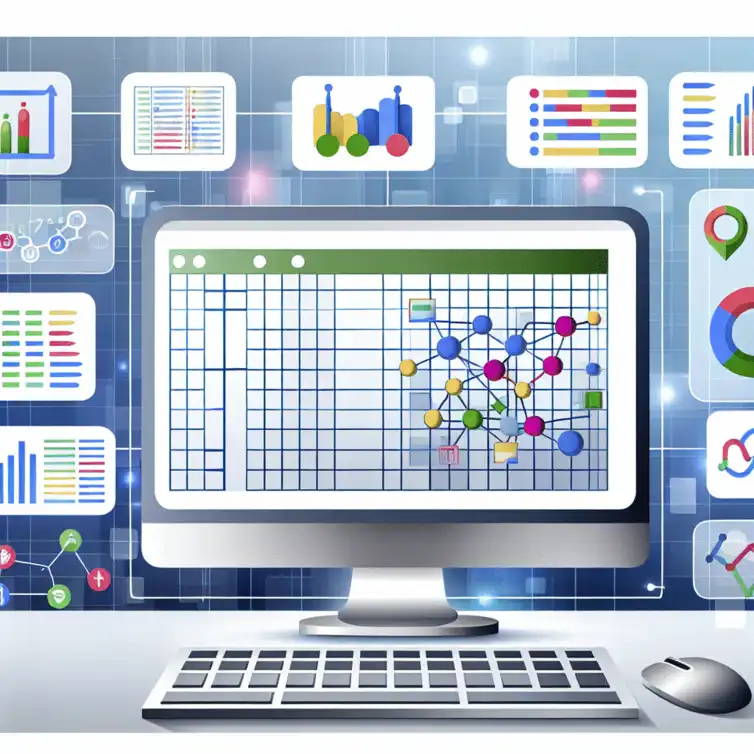
Using Google Sheets as a CRM system can revolutionize how businesses manage customer relationships. With its flexibility, cost-effectiveness, and user-friendly interface, it offers a practical solution for organizations of all sizes. Are you ready to unlock the potential of Google Sheets for your customer management needs?
The following comparison highlights key features and differences between Google Sheets and traditional CRM software.
Using Google Sheets as a CRM tool can be a game-changer for many businesses. At GSheetMasters, I’ve seen firsthand how the flexibility and accessibility of Google Sheets make it an ideal choice for managing customer relationships. You don’t need to be a tech wizard to leverage its capabilities — with just a few simple steps, you can create an effective CRM system tailored to your specific needs! Learn more about the basics of Google Sheets.
One of the best things about Google Sheets is that it’s cloud-based, meaning you can access your data from anywhere with an internet connection. This feature is especially useful for teams that work remotely or need to collaborate in real-time. Plus, it integrates seamlessly with other Google services, enhancing its utility as a comprehensive CRM solution.
There are numerous benefits to using Google Sheets for CRM management. Here are some key advantages:
These benefits can greatly enhance productivity, allowing you to focus on what truly matters: building strong relationships with your customers. As a Google Sheets expert, I’ve found that many users appreciate how they can easily adjust their CRM setup as their business evolves. Additionally, collaboration tips can further enhance your experience.
When considering a CRM solution, comparing Google Sheets to traditional CRM software can provide valuable insights. Traditional CRM tools often come with a hefty price tag and require extensive training, while Google Sheets offers a user-friendly alternative.
| Feature | Google Sheets | Traditional CRM Software |
|---|---|---|
| Cost | Free or low-cost | Monthly subscription fees |
| Ease of Use | Easy to learn | May require training |
| Customization | Highly customizable | Limited customization options |
| Collaboration | Real-time collaboration | Limited collaboration features |
By evaluating these differences, you may find that Google Sheets suits your needs better, particularly if you’re just starting out or have budget constraints. As someone dedicated to helping others master Google Sheets, I can assure you that it’s a powerful tool when used correctly!
Google Sheets can serve as a robust CRM system by incorporating various essential features. Here are some key functionalities you can easily implement:
These features can significantly improve the way you manage customer relationships, allowing for better communication and service. As I always say at GSheetMasters, the key to a successful CRM system is using the right tools to enhance your workflow!
Did you know? To maximize the effectiveness of your Google Sheets CRM, you can utilize conditional formatting to highlight important customer interactions or overdue tasks. This visual cue helps you prioritize follow-ups and stay organized, ensuring no important relationship falls through the cracks!
Google Sheets is more than just a spreadsheet tool. It’s a viable CRM solution that many businesses are adopting successfully! Let's dive into some real-world applications that illustrate how various organizations have transformed their customer management processes using Google Sheets.
One standout example comes from a small marketing agency. They needed a straightforward way to track client interactions and campaign progress. By utilizing Google Sheets, they created a simple yet effective CRM that helped them keep all client communications organized and accessible. With features like shared access and real-time updates, their team could collaborate efficiently and respond to clients quicker than ever!
Many businesses have leveraged Google Sheets to streamline their CRM processes. Here are a few notable case studies:
These examples highlight how versatile Google Sheets can be as a CRM tool across various sectors! It’s not just about managing contacts; it’s about enhancing relationships and improving overall efficiency.
Feedback from users is crucial in understanding the value of Google Sheets as a CRM. Here are some testimonials that showcase their positive experiences:
These testimonials reflect the everyday impact Google Sheets has on users’ ability to manage their customer relationships effectively. It truly empowers them to take control and optimize their workflows!
One of the powerful aspects of using Google Sheets as a CRM is its analytics and reporting capabilities. By utilizing built-in functions and features, users can extract meaningful insights that drive decision-making. Here’s how:
With these tools at their disposal, businesses can turn raw data into actionable insights! This enhances the effectiveness of their CRM strategies and ultimately leads to better customer relationships.
Ready to take the leap and build your very own CRM using Google Sheets? Getting started is simpler than you may think! Here’s a summary of the key steps to get you rolling:
By following these steps, you’ll be well on your way to developing a robust CRM system tailored to your requirements. Don’t hesitate to explore further resources at GSheetMasters to enhance your Google Sheets journey!
To truly master Google Sheets as a CRM tool, I encourage you to dive into the wealth of resources available at GSheetMasters. From detailed tutorials to innovative templates, we have everything you need to simplify your data management!
Consider joining our community for ongoing support and engagement. Together, we can help you make the most of Google Sheets for your CRM needs. Let’s get started today!
Here is a quick recap of the important points discussed in the article:
Dynamic Dropdown Lists in Google Sheets

Have you ever found yourself overwhelmed by the amount of data you need to manage? Dynamic dropdown
Minimalist Calendar Template in Sheets

Have you ever felt overwhelmed by cluttered calendars that make it hard to focus on what really matt
Competitive Analysis with Google Sheets

In a competitive landscape, the key to thriving lies in understanding your rivals. The insights you
Podcast Production Planning Template
Organizing Data Effectively in Google Sheets
Client Meeting Google Sheets Template
Simple Google Sheets Goal Tracker
Event Sponsorships in Google Sheets