Accessibility
Google Sheets allows team collaboration from anywhere.
Benefit: Real-time updates and contributions.
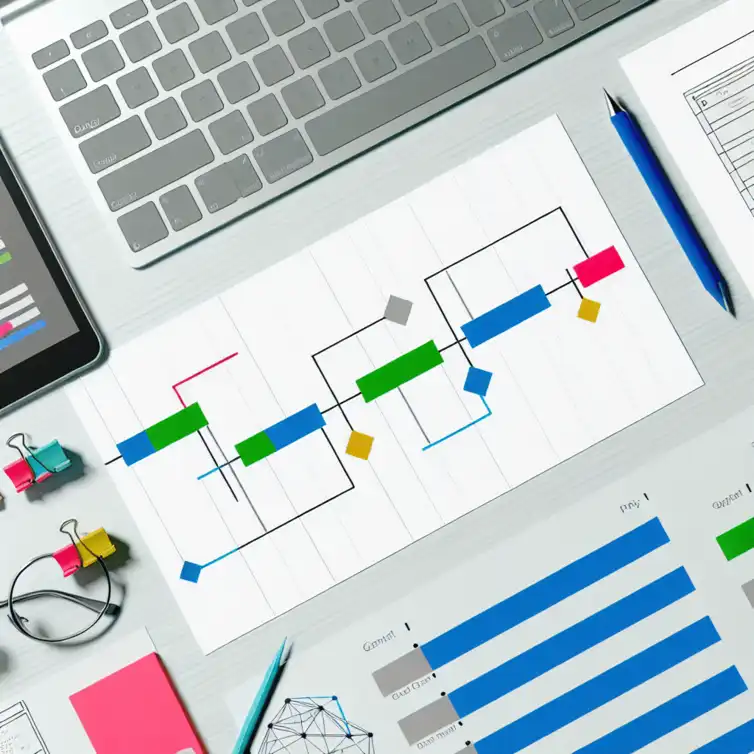
In a world where time is of the essence, effective project management can make or break your team's success. Did you know that structured project timeline templates can significantly boost productivity and clarity in teams? Discover how to leverage these powerful tools for your projects!
Project timeline templates are essential tools that help organize tasks, set deadlines, and track progress in a structured manner. With these templates, teams can visualize the stages of a project, ensuring everyone is on the same page. By using Google Sheets, a familiar platform, teams can easily create and modify their timelines to suit their specific needs. For additional insights on project management using Google Sheets, check out our post on Google Sheets for Project Management.
These templates serve as a roadmap for project management, making it easier to allocate resources and manage time effectively. A well-defined project timeline template can boost productivity and clarity, allowing teams to focus on execution rather than getting lost in details. Let’s dive deeper into what these templates entail and their significance in project management.
Project timeline templates are predefined structures that outline the sequence of tasks in a project. They help visualize the lifecycle of a project from start to finish. A typical timeline includes key elements such as tasks, deadlines, and responsible parties.
By utilizing these templates, teams can track the overall status of the project easily. A simple, organized layout can help clarify responsibilities and make it more manageable to adhere to schedules. In essence, these templates provide a clear picture of what needs to be done and when!
Google Sheets is a versatile tool that offers various benefits for project management, particularly when it comes to creating timeline templates. One of the main advantages is its accessibility; teams can collaborate from anywhere with an internet connection. This ensures everyone can contribute and stay updated in real-time. Additionally, Google Sheets simplifies the process of managing projects effectively.
Another key benefit is the ease of sharing and editing. Because Google Sheets is cloud-based, changes are automatically saved and visible to all team members. This minimizes the risk of miscommunication and keeps everyone on the same page. Using Google Sheets can significantly reduce the time spent on project coordination!
Collaboration is at the heart of Google Sheets, making it an excellent choice for project management. With features like comments and chat functionalities, team members can discuss specific tasks directly within the document. This fosters communication and can help resolve issues faster.
Moreover, Google Sheets allows for version history, enabling teams to track changes over time. If an error occurs or a previous version needs to be referenced, it’s simple to revert back. This level of transparency and control enhances teamwork and accountability!
This visual representation highlights the key benefits of using project timeline templates in Google Sheets.
Google Sheets allows team collaboration from anywhere.
Benefit: Real-time updates and contributions.
Changes are automatically saved and visible to all.
Benefit: Reduces miscommunication.
Track changes over time for better accountability.
Benefit: Easy to revert to previous versions.
Did you know? Regularly reviewing and updating your project timeline can significantly improve your team's productivity. Schedule weekly check-ins to assess progress and make necessary adjustments. This practice not only keeps everyone aligned but also fosters a culture of accountability within the team.
In today's fast-paced work environment, a well-structured project timeline template can make all the difference in keeping teams organized and projects on track. By utilizing templates, you not only save time but also ensure that no important details are overlooked. This structured approach to project management can result in increased productivity and better outcomes.
Additionally, project timeline templates provide clarity on responsibilities, deadlines, and progress, allowing teams to focus on what truly matters. They also promote accountability, as everyone can see their tasks and deadlines. Overall, implementing these templates can significantly enhance project efficiency and management quality.
When using project timeline templates, there are several key takeaways to keep in mind. First and foremost, these templates help clarify roles, timelines, and deliverables among team members. This kind of structure leads to smoother collaboration and fewer misunderstandings.
Secondly, having a visual representation of the project timeline helps in tracking progress and making necessary adjustments along the way. Here are some important points to remember when implementing project timeline templates:
Now that you understand the value of project timeline templates, it’s time to take action! Creating a custom project timeline in Google Sheets can be straightforward and immensely beneficial for your project management. You'll be amazed at how much easier it makes planning and tracking your projects.
To get started, remember to consider the specifics of your project and the elements you want to include in your timeline template. This will make it easier to customize the template to meet your needs effectively. Let’s explore some helpful resources and tools you can use to enhance your project planning.
There are many interactive resources available that can help you create your own project timeline templates. Websites often provide downloadable templates that you can easily adapt to fit your project’s unique requirements. Some popular options include:
As you embark on creating your custom project timeline, it’s essential to follow a few steps to ensure its effectiveness. Start by identifying the major tasks and milestones in your project. Next, assign responsibilities and due dates to keep your team accountable.
Don't forget to take advantage of template libraries that offer a variety of options tailored for different types of projects. By exploring these resources, you can find inspiration and ideas for enhancing your own timelines. Remember, the more organized your project timeline, the smoother your project execution will be!
In conclusion, project timeline templates are invaluable tools for effective project management. They help you stay organized, improve communication, and track progress efficiently. So, why wait? Start creating your custom project timeline today!
Here is a quick recap of the important points discussed in the article:
Dynamic Dropdown Lists in Google Sheets

Have you ever found yourself overwhelmed by the amount of data you need to manage? Dynamic dropdown
Minimalist Calendar Template in Sheets

Have you ever felt overwhelmed by cluttered calendars that make it hard to focus on what really matt
Competitive Analysis with Google Sheets

In a competitive landscape, the key to thriving lies in understanding your rivals. The insights you
Track Expenses Easily with Sheets
Nesting Functions in Google Sheets
Simple Google Sheets Project Timeline
Build a CRM in Google Sheets
Importing API Data into Sheets