Improved Organization
Easily categorize tasks and deadlines to reduce clutter.
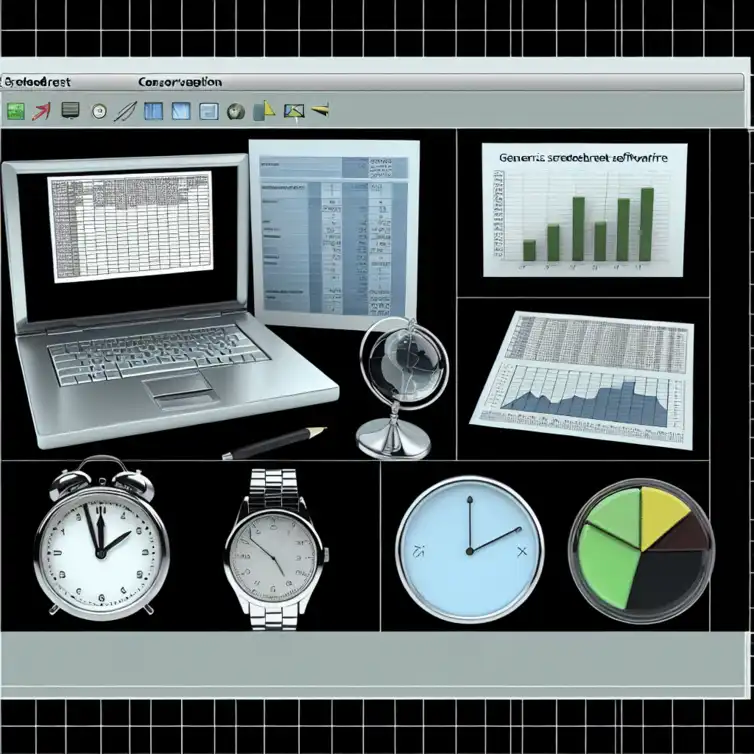
Time management is not just a skill; it’s a necessity in today's fast-paced professional environment. As busy schedules fill up, the ability to organize tasks effectively can lead to significant improvements in productivity. Discover how Google Sheets can be a game-changer in managing your time and enhancing your workflow.
Time management is a vital skill for busy professionals, and using tools like Google Sheets can make a real difference. By organizing tasks and tracking time effectively, individuals can boost their productivity and reduce stress. Knowing how to prioritize work while keeping everything in order is crucial in today's fast-paced environment.
Google Sheets helps manage time by providing efficient ways to create schedules, track deadlines, and monitor progress. This tool not only offers a platform for organization but also enables collaboration among teams. When everyone is on the same page, it’s easier to meet goals and deadlines. You can learn more about the basics of Google Sheets to get started.
Busy professionals often find their days filled with meetings, emails, and tasks, making it hard to keep track of everything. Without an effective time management tool, it becomes challenging to stay focused and meet deadlines. That's where Google Sheets shines, offering a flexible way to manage tasks and time.
Using Google Sheets can help professionals streamline their workflows. Some benefits include:
Google Sheets plays a significant role in increasing productivity by offering various features tailored for time management. For example, users can create to-do lists, track hours spent on projects, and even set reminders for upcoming deadlines. This helps keep tasks visible and manageable.
Moreover, the flexibility of Google Sheets allows for easy customization. Here are some key features that enhance productivity:
Once you understand the importance of time management and how Google Sheets can help, it’s time to explore essential functions that save time. Learning about specific functions will empower you to work more efficiently. With these tools at your fingertips, you can streamline your daily tasks and focus on what truly matters.
In this section, we will discuss common time functions, basic formulas, and other features designed to enhance your productivity. By mastering these essential tools, you can make the most of your time in Google Sheets! You can also check out more about Google Sheets functions for a deeper understanding.
This visual represents the key benefits of using Google Sheets for busy professionals, showcasing how it enhances productivity and organization.
Easily categorize tasks and deadlines to reduce clutter.
Utilize charts and graphs to visualize progress effectively.
Share sheets with colleagues for enhanced teamwork.
To maximize your efficiency in Google Sheets, consider using keyboard shortcuts. For example, pressing Ctrl + Shift + V pastes without formatting, allowing you to maintain a clean and consistent look across your data. Additionally, familiarize yourself with shortcuts for common functions like Ctrl + Z for undo and Ctrl + Y for redo to streamline your workflow even further!
Google Sheets is more than just a platform for creating spreadsheets; it's a powerful tool that can transform how you manage tasks and projects. By using various functions, you can streamline your workflows and save valuable time. In this section, we’ll explore real-world applications, showcasing how professionals have successfully implemented these techniques to enhance their productivity.
Understanding the practical benefits of Google Sheets functions can be a game-changer for any professional. From project management to data analysis, knowing how to leverage these tools effectively allows you to maximize output and minimize effort. Let's dive into some inspiring case studies!
Many professionals across different industries have discovered effective ways to save time with Google Sheets. These success stories are not just about convenience; they demonstrate tangible improvements in productivity.
Here are a few key examples:
In project management, Google Sheets can be a project manager's best friend. It allows for real-time collaboration, which is crucial for keeping team members on the same page. By utilizing functions like IMPORTRANGE and FILTER, teams can work together efficiently and adapt to changes quickly.
For logistics, it can track shipments, manage inventory, and forecast needs. Functions such as COUNTIF help identify which products are running low and allow for timely reordering. This proactive approach prevents bottlenecks and ensures smooth operations.
Healthcare is another field that benefits greatly from Google Sheets. Many healthcare professionals have shared how they use it to manage patient data efficiently. By automating calculations for medication dosages or appointment schedules, they have significantly reduced the potential for errors.
Some key takeaways include:
As professionals start to explore Google Sheets functions, they often have questions. Knowing how to effectively utilize these tools can lead to substantial time savings and improved efficiency. Here are some common queries:
Understanding these functions can elevate how you work with spreadsheets. Let’s address some frequently asked questions!
Google Sheets offers various functions that can automate repetitive tasks. For instance, using ARRAYFORMULA can help you apply a formula to an entire column, eliminating the need to copy it down manually. Additionally, setting up templates for routine reports can save time each month.
Here’s how you can get started:
When using functions in Google Sheets, following best practices can enhance your efficiency. Keep your formulas organized and clearly labeled, so you can understand them at a glance. Additionally, using comments to explain complex formulas can help others who may access your sheets later.
Some helpful tips include:
Functions like VLOOKUP and HLOOKUP are essential for retrieving data quickly. They allow you to search for specific information within a table without manually sorting through rows and columns. This can be especially useful when dealing with large datasets.
To utilize these functions effectively:
As we wrap up this discussion, it’s clear that utilizing Google Sheets functions can significantly enhance productivity. By implementing various time-saving techniques, you can streamline your workflow and focus more on what truly matters in your job.
I encourage you to put these strategies into practice. Whether you're automating tasks or creating dynamic reports, the right approach can make all the difference!
Don't hesitate to experiment with different functions and tools within Google Sheets. The more you explore, the more you’ll discover ways to optimize your work. Each tiny improvement adds up to significant time savings over time!
Have you tried any time-saving techniques with Google Sheets? I’d love to hear your stories or tips! Sharing our experiences can lead to new ideas and insights, helping us all become more efficient in our work.
Here is a quick recap of the important points discussed in the article:
Google Sheets offers various functions that can automate repetitive tasks, such as using ARRAYFORMULA to apply a formula to an entire column.
Following best practices, such as organizing formulas and using comments, can enhance your efficiency in Google Sheets.
These functions allow you to search for specific information within a table without manually sorting through rows and columns, optimizing data retrieval.
Google Sheets enhances productivity through improved organization, visual tracking, and better collaboration capabilities.
Dynamic Dropdown Lists in Google Sheets

Have you ever found yourself overwhelmed by the amount of data you need to manage? Dynamic dropdown
Minimalist Calendar Template in Sheets

Have you ever felt overwhelmed by cluttered calendars that make it hard to focus on what really matt
Competitive Analysis with Google Sheets

In a competitive landscape, the key to thriving lies in understanding your rivals. The insights you
Simple Google Sheets for Event Planning
Automate Tasks Using Google Sheets
Mastering Pivot Tables in Sheets
Simple Invoice Templates for Google Sheets
Simple Google Sheets Expense Template