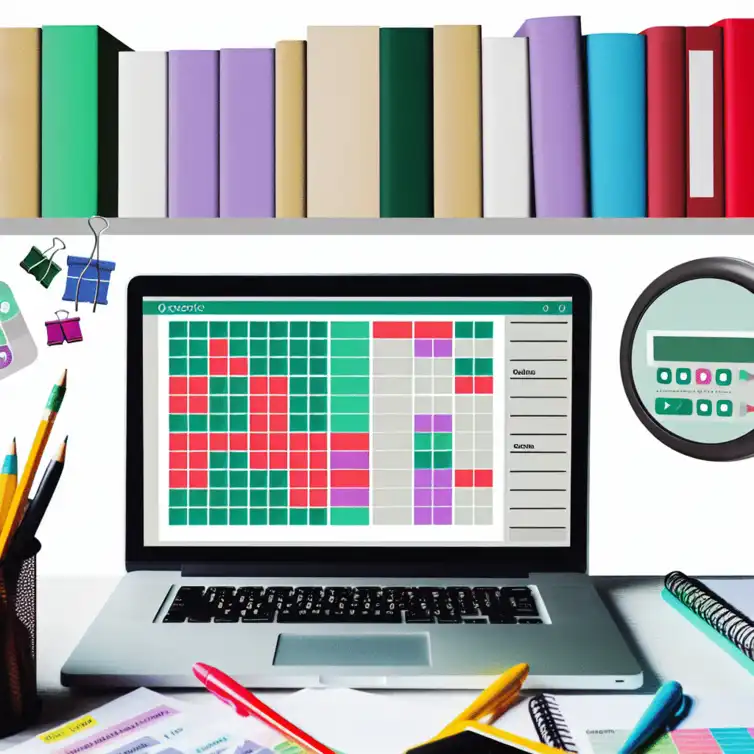
Study and Organize with Google Sheets
Have you ever felt overwhelmed by your study materials? With the right tools, you can transform chaos into clarity. Google Sheets is not just a spreadsheet tool; it’s a powerful ally in your academic journey, enabling you to organize, analyze, and boost your productivity like never before.
Key Takeaways
- Google Sheets allows you to create customized study schedules that fit your personal learning style.
- Being cloud-based, Google Sheets offers accessibility from any device, ensuring you can study anytime, anywhere.
- Collaboration features enable real-time group projects, enhancing learning through teamwork.
- A well-organized study schedule helps reduce stress, improve time management, and enhance focus on tasks.
- Choosing the right Google Sheets template can save time and provide a structured format for your study materials.
- Incorporating academic calendars and task lists improves planning, ensuring you keep track of deadlines and important dates.
- Customizing templates with personal touches can create a motivating study environment.
- Employing basic formulas and conditional formatting helps streamline your study processes and organization.
- Engaging with online resources and communities can deepen your understanding and inspire new study methods.
Overview of Utilizing Google Sheets for Effective Study and Organization
Using Google Sheets for studying is an excellent way to keep your academic life organized. It’s a powerful tool that can help you manage tasks, track progress, and even analyze your performance! With its user-friendly interface, Google Sheets can transform the way you approach your studies.
Whether you’re preparing for exams, organizing class notes, or planning projects, Google Sheets offers flexible solutions that work for everyone. Not only can it boost your productivity, but it also makes studying more enjoyable. Let’s explore the benefits of using Google Sheets for studying and organization.
Understanding the Benefits of Google Sheets for Studying
One of the biggest benefits of utilizing Google Sheets is its ability to streamline your study routine. You can create customized schedules that fit your personal learning style. Plus, being cloud-based means you can access your sheets from anywhere — your laptop, smartphone, or tablet! If you're looking for templates to help you get started, check out the weekly planner templates that can enhance your study schedule.
Another fantastic feature is the ability to collaborate with others. You can share your study sheets with classmates, allowing for group projects or study sessions. This way, you can combine efforts and enhance your understanding of the material!
- Flexibility: Adapt your sheets for various subjects or projects.
- Accessibility: Access your study materials from anywhere.
- Collaboration: Work together with peers in real-time.
Why Organizing Your Study Schedule Matters
Having a clear study schedule is essential for success in any academic endeavor. By organizing your time effectively, you can avoid last-minute cramming and reduce stress. A well-planned schedule helps you allocate sufficient time for each subject or task, ensuring balanced study habits.
Moreover, an organized approach allows you to identify your strengths and weaknesses. This way, you can focus on areas that need improvement, maximizing your learning potential. Remember, consistency is key to achieving your academic goals! For more tips on organizing your data effectively, you can refer to our article on organizing data in Google Sheets.
- Reduces Stress: A well-defined schedule minimizes anxiety.
- Improves Time Management: Learn to prioritize tasks effectively.
- Enhances Focus: Concentrate on one task at a time.
Choosing the Optimal Google Sheets Template for Your Study Needs
Now that we understand the benefits, it’s time to dive into selecting the right Google Sheets template for your studies. There are numerous pre-made templates available that cater to various subjects and study methods. Finding one that aligns with your goals can make a significant difference!
Utilizing the right template not only saves time but also provides a structured format for your information. This way, you can focus more on studying and less on making the sheets look good. Let’s explore some popular options!
Exploring Various Pre-Made Google Sheets Templates
Google Sheets offers a wide range of templates designed specifically for academic purposes. Some popular templates include study planners, grade trackers, and project management sheets. Each of these templates caters to different needs, so it’s essential to choose one that suits your study style.
Here are some examples of useful templates you can consider:
- Study Planner: Organizes your study schedule by week or month.
- Grade Tracker: Keeps track of your grades for each subject.
- Task List: Helps you manage assignments and deadlines.
How to Customize Templates for Personalization
Once you’ve selected a template, personalizing it is easy! Google Sheets allows you to modify colors, fonts, and layouts to make it uniquely yours. Customizing your template helps create an inviting study atmosphere and keeps you motivated to use it!
To customize a template, simply follow these steps:
- Open the template you want to personalize.
- Click on any cell to edit the content.
- Use the toolbar to change font style, size, or color.
- Save your changes to keep your personalized template.
Personalizing your study templates can enhance your learning experience and make studying feel more enjoyable!
Utilizing Academic Calendars and Task Lists for Effective Planning
In addition to study planners, consider using academic calendars and task lists for more effective planning. Academic calendars help you manage important dates such as exams, project deadlines, and holidays. This visual representation keeps you informed and prepared!
Task lists are equally important as they break down larger projects into manageable steps. By tracking these tasks, you can ensure that nothing falls through the cracks. Here are a few tips on how to make the most of these tools:
- Set Reminders: Use Google Sheets to set reminders for key dates.
- Prioritize Tasks: Organize tasks by due date or importance.
- Review Regularly: Check your calendar and task lists weekly.
By utilizing academic calendars and task lists, you can maintain a well-organized study routine that leads to success!
Key Benefits of Using Google Sheets for Studying
This visual representation summarizes the main benefits of utilizing Google Sheets for effective study and organization.
Flexibility
Adapt your sheets for various subjects.
Customize your sheets according to your needs.
Accessibility
Access from anywhere
Study on your laptop, smartphone, or tablet.
Collaboration
Work together in real-time
Share and collaborate with classmates.
Stress Reduction
Well-defined schedules
Minimize anxiety through effective planning.
Pro Tip
Did you know? Using conditional formatting in Google Sheets can significantly enhance your study organization. By applying color codes to your tasks or deadlines, you can quickly visualize what’s urgent, what’s completed, and what still needs your attention. This simple visual cue can help you prioritize your studies more effectively!
Key Takeaways on Using Google Sheets for Study and Organization
As we wrap up our exploration of utilizing Google Sheets for study and organization, it's clear that this tool can significantly transform how you approach your academic tasks. The ability to organize, track, and analyze your study materials makes it an invaluable asset in any student's toolkit. By leveraging Google Sheets effectively, you can enhance your productivity and achieve better results!
From understanding the benefits of Google Sheets to implementing advanced techniques, we've covered a lot of ground. Remember, the key takeaways include the importance of having a structured study schedule, utilizing templates, and applying formulas to streamline your processes. Each of these strategies contributes to a more efficient and effective study experience.
Summarizing the Major Points Covered
Here's a quick recap of the major topics we discussed:
- Benefits of using Google Sheets for organizing study materials.
- Importance of a well-planned study schedule.
- Choosing the right templates for your needs.
- Basic formulas for enhancing your study routine.
- Utilizing conditional formatting to stay organized.
- Collaboration features for group study sessions.
- Advanced techniques for power users, including add-ons and pivot tables.
Each of these points serves as a foundation for effective study habits, so keep them in mind as you move forward. Google Sheets can be a game changer, enabling you to stay on top of your studies and manage your time better!
Next Steps for Students: Enhancing Your Google Sheets Skills
Now that you have a solid understanding of Google Sheets and its application in your studies, it's time to take the next steps. Enhancing your skills in this area can lead to improved organization and academic performance. You're already on the right path, and with a bit of practice, you'll become a Google Sheets pro in no time!
Consider diving deeper into the features of Google Sheets. Familiarizing yourself with advanced functionalities can open up new avenues for managing your study materials and analyzing your performance over time. The more you explore, the more efficient your study sessions will become!
Resources for Further Learning About Google Sheets
To further develop your Google Sheets skills, check out these resources:
These resources provide valuable insights and hands-on practice, allowing you to become more proficient in Google Sheets. Remember to take your time and experiment with the different functions available!
How to Implement Tips and Techniques in Your Study Routine
Incorporating the tips and techniques we've discussed into your daily study routine can help you stay organized and focused. Here are some practical steps to get started:
- Set aside time each week to update your Google Sheets with new tasks or deadlines.
- Utilize templates to create a consistent format for your study materials.
- Experiment with different functions and formulas to find what works best for you.
By systematically implementing these strategies, you'll find that managing your studies becomes less overwhelming and more enjoyable. Plus, you’ll gain confidence in using technology to support your learning!
Exploring Educational Resources for Advanced Learning
As you grow more comfortable with Google Sheets, don't hesitate to seek out additional educational resources. Advanced learning materials can provide insights into more complex features and best practices. Here are a few options to consider:
- Join online forums and communities focused on Google Sheets.
- Read blogs and articles that share innovative ways to use Google Sheets.
- Attend webinars or workshops that focus on data analysis and visualization.
Engaging with these resources can deepen your understanding and inspire you to explore new ways to use Google Sheets in your studies. Learning is a continuous journey, and there's always more to discover!
Engaging with the Community: Sharing Your Experiences
As you enhance your skills in Google Sheets, I encourage you to engage with others and share your experiences. Connecting with fellow students can provide valuable insights and foster a sense of community around study practices. Don’t be shy—your discoveries could help someone else!
Sharing your unique Google Sheets setups can spark discussions and inspire others to optimize their study routines as well. Plus, you might pick up new ideas from your peers that you hadn't considered before. It’s a win-win situation!
Inviting Readers to Share Their Google Sheets Setups
I'd love to hear from you! Share your Google Sheets setups and how they work for you. Here are a few prompts to consider:
- What templates do you find most useful?
- How do you use formulas to manage your study schedule?
- What unique features have you added to enhance your setup?
Your input can be a valuable resource for others looking to improve their study habits. Let’s create a space where we can learn and grow together!
Encouraging Discussion About Best Practices in Organizing Study Materials
Let’s open the floor for discussion! I encourage you to share your thoughts on best practices for organizing study materials. Here are some questions to get us started:
- What challenges have you faced in keeping your studies organized?
- Which Google Sheets features do you find most helpful for study management?
- How do you balance collaboration with individual study time?
By sharing our experiences, we can all learn and improve our study routines. I look forward to hearing your insights and suggestions!
Recap of Key Points
Here is a quick recap of the important points discussed in the article:
- Benefits of Google Sheets: Streamlines study routines through flexibility, accessibility, and collaboration.
- Importance of a Structured Schedule: Reduces stress, improves time management, and enhances focus.
- Choosing the Right Templates: Select templates that cater to your study needs, such as study planners and grade trackers.
- Customization: Personalize templates to create an inviting study environment that boosts motivation.
- Utilizing Academic Tools: Implement academic calendars and task lists for effective planning and organization.
- Advanced Features: Explore conditional formatting, formulas, and collaboration tools for enhanced productivity.
- Continuous Learning: Engage with resources and communities to further develop your Google Sheets skills.
FAQs
- How can Google Sheets help with study organization?
Google Sheets helps with study organization by allowing users to create customized schedules, track progress, and collaborate with others in real time. - What types of templates can I use in Google Sheets for studying?
Popular templates include study planners, grade trackers, and task lists that can be customized to fit individual study needs. - Why is it important to have a structured study schedule?
A structured study schedule helps reduce stress, improves time management, and enhances focus on tasks, leading to more effective studying. - Can I access Google Sheets from different devices?
Yes, being cloud-based, Google Sheets can be accessed from any device, including laptops, smartphones, and tablets. - What are some tips for customizing Google Sheets templates?
Users can customize templates by modifying colors, fonts, and layouts to create a motivating and inviting study environment.











Master Data Management with Filters
Improve Google Sheets for Mobile
Boost SEO Tracking with Add-Ons
Understanding Google Sheets Lookup Functions
Efficient Google Sheets Functions for Professionals