Instant Notifications
Receive real-time alerts for any changes made in your Google Sheets.
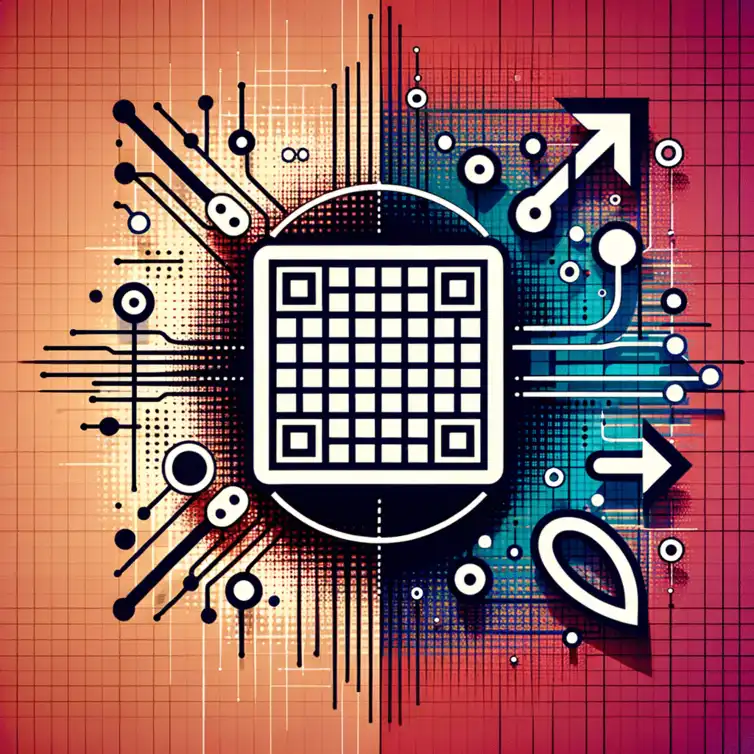
In today's fast-paced work environment, staying connected and informed is essential for any team’s success. Integrating tools like Google Sheets and Slack can significantly streamline communication and enhance productivity. By exploring the synergy of these platforms, you can unlock new potential for collaboration and efficiency.
Integrating Google Sheets with Slack offers enhanced communication and productivity through various features. Below are the main advantages presented visually.
Receive real-time alerts for any changes made in your Google Sheets.
Enable team members to share insights and updates quickly, fostering better teamwork.
Access critical data directly from Slack, eliminating the need to switch between apps.
Automate routine updates and focus on more strategic tasks.
Integrating Google Sheets and Slack can transform the way your team communicates and collaborates. By syncing these tools, you can receive real-time updates directly in your Slack channels, making it easier to stay informed without constantly checking your spreadsheets. This integration not only boosts productivity but also enhances team collaboration by ensuring everyone is on the same page. As discussed in our Google Sheets Basics tutorial, starting with foundational knowledge can empower you to utilize integrations effectively.
At GSheetMasters, I've seen firsthand how this integration streamlines workflows. When teams use Google Sheets for data management and Slack for communication, they create a powerful synergy that simplifies processes and reduces the chances of miscommunication. Let’s dive into the benefits of this integration!
There are several key advantages to linking Google Sheets with Slack, including:
By leveraging these benefits, teams can significantly enhance their communication and productivity. It’s a game-changer for anyone who wants to optimize their workflows! For those seeking ways to enhance organizational skills, check out our post on organizing data in Google Sheets.
Understanding how this integration can be applied in real-world scenarios is essential. Here are a few examples of use cases that can enhance team collaboration:
These use cases highlight just a few ways that integrating Google Sheets with Slack can transform your team’s operations. By implementing this integration, you’ll not only save time but also enhance overall team dynamics!
Here's a brief recap of the key points discussed so far:
Syncing Google Sheets with Slack can truly transform the way teams collaborate and manage information. By integrating these platforms, you can enjoy real-time updates, improve communication, and ultimately enhance productivity. It’s not just about convenience; it’s about creating a more efficient workflow that keeps everyone informed and engaged!
Here are some key benefits of this integration:
At GSheetMasters, I’ve seen firsthand how these benefits can empower teams to work smarter, not harder. Plus, with the right setup, your team can quickly adjust to any changes and stay aligned on projects!
To make the most of the Google Sheets and Slack integration, consider these essential takeaways:
With these key takeaways, you can ensure that your integration is not only successful but also tailored to meet your team’s specific needs. Remember, consistent communication is vital to keep everyone on the same page!
Now that you’ve learned about the integration of Google Sheets and Slack, it’s time to take action! I encourage you to share your experiences and how this integration has impacted your workflow. Have you encountered any challenges? What successes have you celebrated? Your feedback can provide valuable insights for others looking to implement similar solutions.
Engaging in discussions about integrations can lead to exciting new ideas and improvements. Here are some ways to participate:
Your input can help create a thriving community that supports one another through collaboration. At GSheetMasters, I love hearing from users about their journeys with Google Sheets!
If you’re eager to dive deeper into using Google Sheets and Slack effectively, I have plenty of resources available for you. Here are a few guides and tutorials that can help you expand your knowledge:
These resources will equip you with the skills you need to get the most out of your integrations and improve your overall productivity!
Finally, don’t overlook the potential of third-party applications that can further enhance your Google Sheets and Slack integration. These apps can help you streamline processes, automate tasks, and improve overall efficiency. Some notable options include:
By exploring these third-party apps, you can discover new ways to optimize your data management and team collaboration. At GSheetMasters, I’m always excited to see how users take advantage of these tools!
Here is a quick recap of the important points discussed in the article:
Dynamic Dropdown Lists in Google Sheets

Have you ever found yourself overwhelmed by the amount of data you need to manage? Dynamic dropdown
Minimalist Calendar Template in Sheets

Have you ever felt overwhelmed by cluttered calendars that make it hard to focus on what really matt
Competitive Analysis with Google Sheets

In a competitive landscape, the key to thriving lies in understanding your rivals. The insights you
Top Google Sheets Add-Ons for Nonprofits
Text Functions for Google Sheets
Custom Functions in Google Sheets
Expense Tracking with Google Sheets
Enhance Google Sheets with Add-Ons